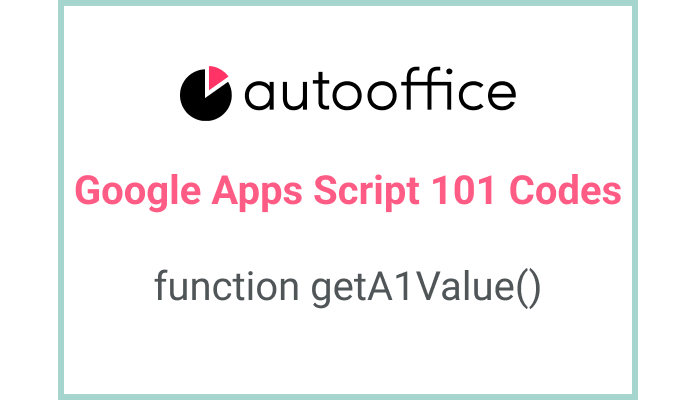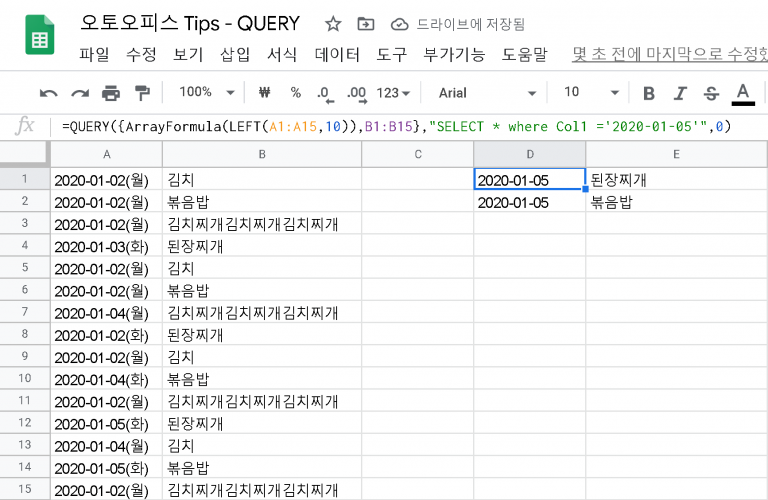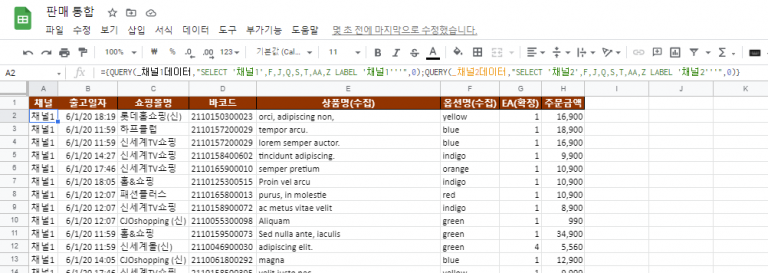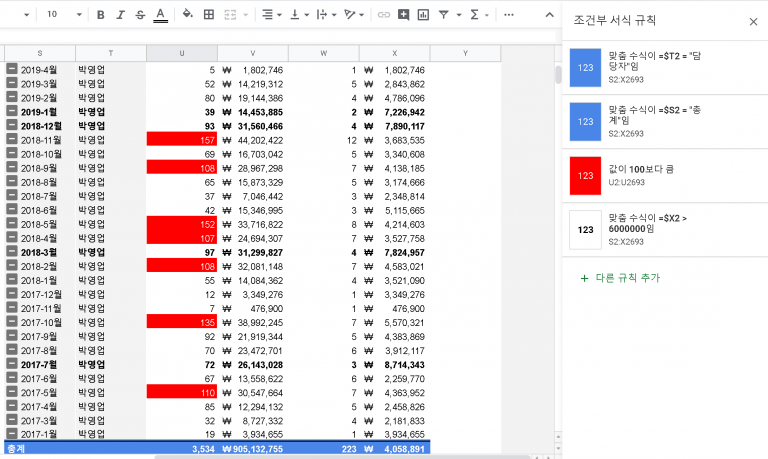Using Apps Script to Retrieve a Cell Value in Google Sheets
This post is a corrected post after AI explains the code included in the book “Google Apps Script 101: Building Work Automation For Free”.
Table of Contents
Summary
This blog post will demonstrate how to use Apps Script to retrieve the value of a specific cell in a Google Sheets document.
Code
|
1 2 3 4 5 6 |
function getA1Value() { const value = SpreadsheetApp.getActiveSheet().getRange('A1').getValue(); Logger.log(value); } |
Code Explanation
The provided code defines a function called getA1Value() that retrieves the value of cell A1 in the active sheet of a Google Sheets document. It then logs the value using the Logger.log() method.
Example
Assuming the value of cell A1 is “”Hello, World!””, calling the getA1Value() function will log “”Hello, World!”” in the execution logs in the Apps Script editor.
AI Prompt
|
1 |
Write an Apps Script function that retrieves the value of cell A1 in the active sheet of a Google Sheets document and logs it. |