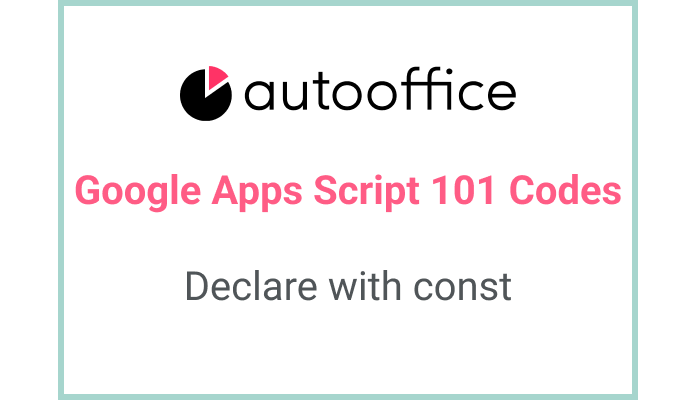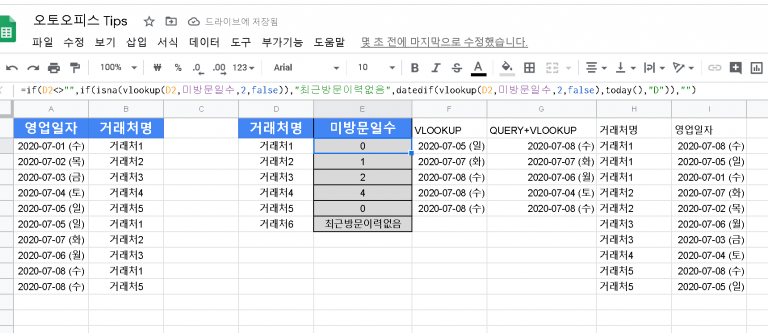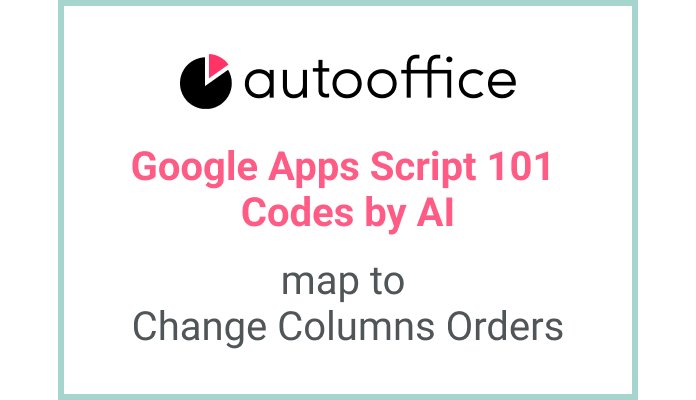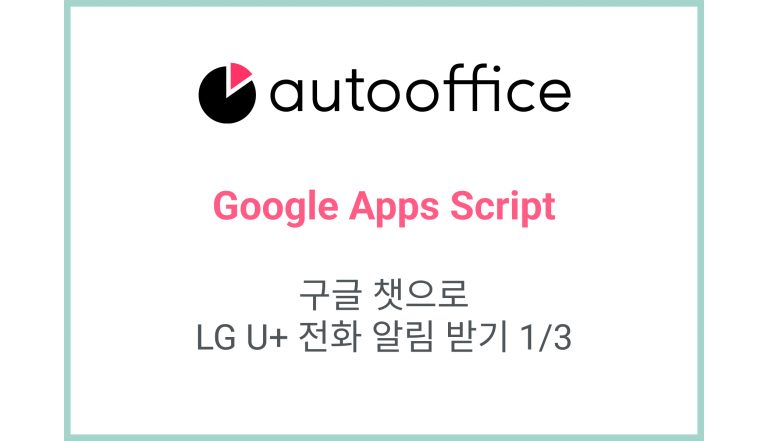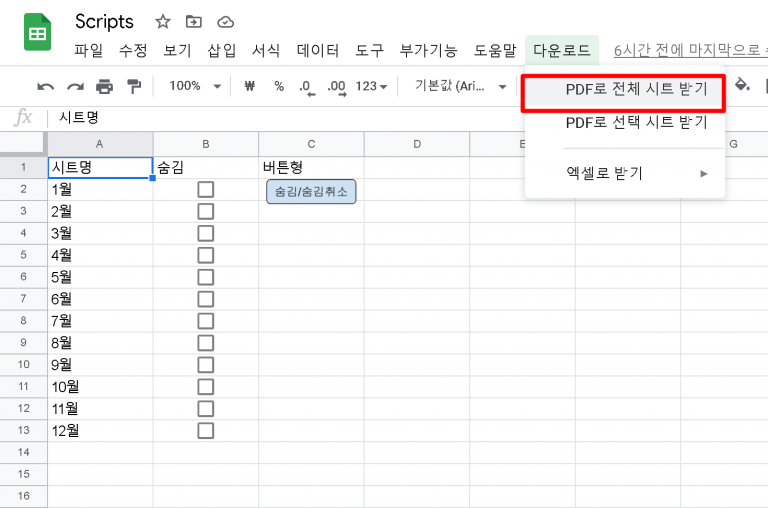Declare with const
This post is a corrected post after AI explains the code included in the book “Google Apps Script 101: Building Work Automation For Free”. Added a strikethrough when editing what AI has written, and added color when edited by author
Table of Contents
Summary
In this blog post, we will explore how variables work in Apps Script. We will look at an example code snippet and understand how the value of a variable can be assigned and logged.
In this post, we will discuss whether declaring as const allows values to be reassigned.
Code
|
1 2 3 4 5 6 7 8 9 |
function variables3(){ const value = 1 Logger.log(value) value = 2 Logger.log(value) } |
Code Explanation
The code snippet defines a function named variables3. Inside the function, a constant variable named value is declared and assigned a value of 1. The Logger.log() method is then used to log the value of the variable.
Next, an attempt is made to reassign the value of the value variable to 2. However, since the variable is declared as const, which means it is immutable, an error will be thrown when trying to assign a new value.
Example
Let’s consider a scenario where you want to store a constant value that should not be changed throughout the execution of your script. In such cases, you can use the const keyword to declare a variable and assign a value to it. This ensures that the value remains constant and cannot be modified accidentally.
AI Prompt
Write a function named variables3 that declares a constant variable named value and assigns it a value of 1. Log the value of the variable using the Logger.log() method. Then, attempt to reassign a new value of 2 to the value variable and log the new value.