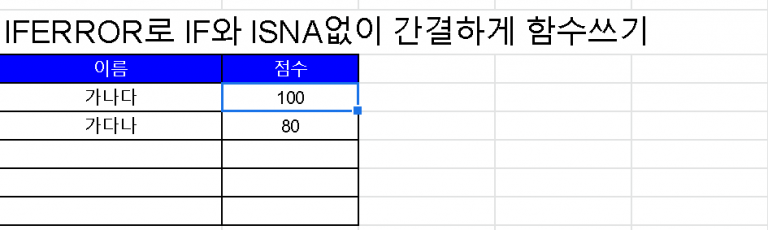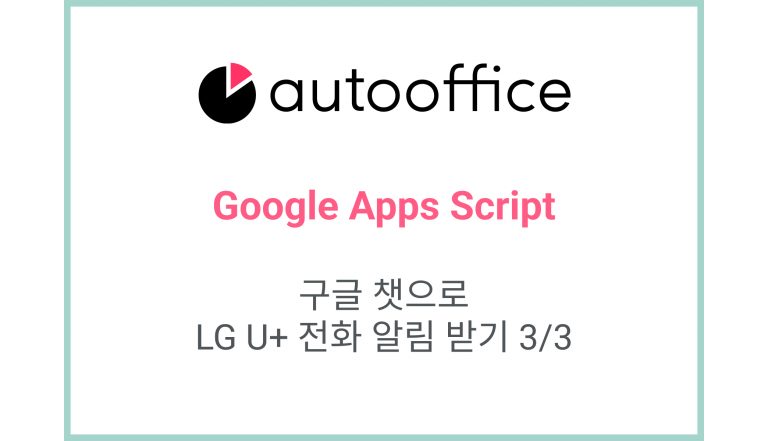Generating Random IDs with Apps Script
This post is a corrected post after AI explains the code included in the book “Google Apps Script 101: Building Work Automation For Free”. Added a strikethrough when editing what AI has written, and added color when edited by author
Table of Contents
Summary
In this blog post, we will explore how to generate random IDs using Apps Script. We will write a function that creates a random ID of a specified length using a character pool. This can be useful for generating unique identifiers for various purposes.
Code
|
1 2 3 4 5 6 7 8 9 10 11 |
function getRandomId() { const idLength = 10 const charPool = 'abcdefghijklmnopqrstuvwxyz0123456789' let randomId = '' for (let i = 0; i < idLength; i++) { randomId += charPool.charAt(Math.floor(Math.random() * charPool.length)) } return randomId } |
Code Explanation
The code defines a function getRandomId that generates a random ID. It uses a constant idLength to specify the length of the ID, and a constant charPool to define the characters that can be used in the ID.
A variable randomId is initialized as an empty string. The function then loops idLength times, each time appending a random character from the charPool using the charAt method.
Finally, the generated ID is returned.
AI Prompt
Write a function that generates a random ID of a specified length using a character pool. Log the generated ID. The function should take the ID length and the character pool as parameters.